Considering New Tech? Five Steps to Upgrade Your Tech Stack
When you’ve got your eye on a new “gadget”, or are gasping for air under an enormous pile of work, and wondering whether tech could help you make things more efficient, the first instinct can be to go straight for the shiny object – the latest and greatest system, with all the bells and whistles (especially when tech companies are SO good at advertising to us!). But even if a change to your tech stack is the right answer, it’s important to pause and take stock of things before you move forward.
Get clear on the problem you’re trying to solve.
Taking the time to clearly define the problem you want to solve is an incredibly powerful first step in this process. If you can identify the issue or pain points and envision your ideal solution, you’ll be in a much better position, and the decision making process will be much more efficient. Bonus – your solution is also likely to be more cost effective, and you won’t waste time on solutions that don’t hit the mark.
Evaluate & Optimize / Upgrade your Tech Stack
Whether you’re just starting out or have multiple systems in use, a thorough assessment of your current tech stack can help you make informed decisions. Here are five expert-recommended steps to assess and optimize your tech stack:
1. Inventory Existing Technology
Start by creating a comprehensive list of all current tools and systems used within your firm. This includes software applications such as matter management, billing, document management, and CRM, as well as hardware like computers and mobile devices. Then review the features of those tools and systems to be sure you are aware of what they can do (and what enhancements and upgrades have been made since last you checked) – in many law firms, we see several tools in the tech stack with overlapping features, as well as unused functionality. It might be that you already have tools in your firm that can solve the issue you’re facing (without adding cost or additional systems & learning curve).
Don’t forget to account for cloud services, data storage solutions, and any outsourced IT services. An accurate inventory is the foundation for identifying redundancies, opportunities to make better use of what you already have, and gaps to be addressed.
2. Gather Feedback and Identify Pain Points
Collect feedback from your team to understand their experiences with the current tech stack, focusing on usability, efficiency, and any challenges they face. Pinpoint recurring problems, limitations, redundancies, and measure overall satisfaction levels to identify common issues and pain points.
Additionally, analyze usage data to gain insights into system performance and user adoption rates. This step ensures that the assessment is grounded in real-world usage and user experience.
3. Evaluate Security and Compliance
Assess the current security measures in place to protect data, including encryption, access controls, and backup solutions. Ensure that all systems comply with relevant legal and regulatory requirements and confirm the existence of proper audit trails for sensitive data and transactions.
4. Identify Gaps and Prioritize Needs
Analyze the current capabilities of your tech stack to identify missing features or functionalities critical for operations. Look for integration opportunities and/or challenges between different tools and systems that may be causing inefficiencies.
Once the gaps are identified, prioritize the firm’s needs by distinguishing between urgent requirements that need immediate attention and long-term needs that will support future growth and scalability.
5. Research and Select Solutions
Conduct market research to identify available tools and technologies that address the identified gaps. Consult with colleagues and industry peers about their experiences, including what they like and don’t like about their tech solutions. (Hint: members of our free ADVOSphere community have access to a private space for just this type of conversation, and our Accelerator members have access to our premium resources, including resources on selecting and implementing tech. Don’t be shy – let us know if you’d like an invite!)
Evaluate potential vendors and solutions based on features, costs, support, and scalability to find the best fit for your firm. Be sure to consider all costs, including integration, data migration, implementation, user adoption, and lost productivity, to ensure a positive return on investment (ROI).
Once you have a shortlist of potential solutions, request demos and trial versions, and consider implementing pilot programs to test these solutions in a controlled environment before making a final decision. If you have other team members, ask them to demo as well, so you have more than just your own perspective.
Regularly assessing your tech stack is a best practice for maintaining efficiency, security, and client satisfaction. It allows you to identify key areas for improvement, ensure compliance and security, and select the best solutions to enhance your operations and client experience. This strategic approach helps in making informed decisions that drive efficiency and growth in your firm.
Join the ADVOSphere Community
Are you a law firm owner looking for a place to ask questions and get recommendations or feedback on specific tech solutions? We invite you to join the ADVOSphere, our free, private online community space. Connect with other firm owners, share insights, and get advice from others who’ve been where you are to help you make the best tech decisions for your practice. Sign up here.
To your #Promance,
Sarah